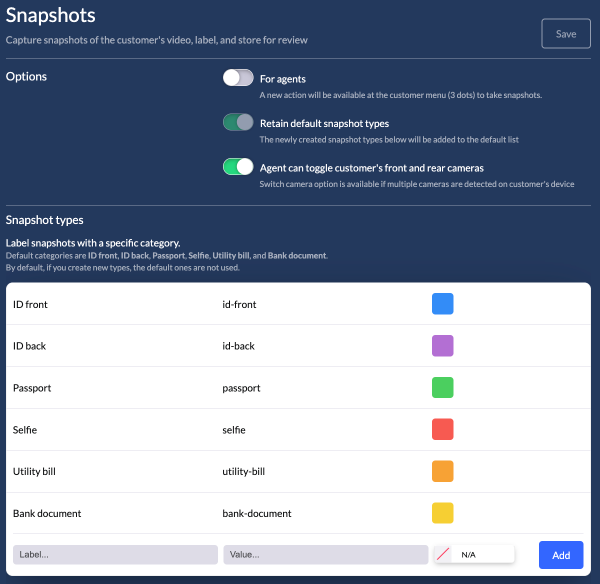Snapshots
In this section you are able to enable or disable the snapshot tool for the agents. This option becomes available once you have finished the setup process, through the ‘Settings’ menu. Additionally, you can create custom tag types depending on how you are going to use the snapshot tool.
You can also disable the 'switch camera' button so that an agent cannot toggle the customer's front and rear cameras.
By default the following types are available:
- ID front
- ID back
- Passport
- Selfie
- Utility bill
- Bank document
info
Default types are transient i.e., when a new type is added the default types cease to exist. The field "label" refers to what the agent will see when he/she selects the tab and the field "value" refers to the folder name the snapshot will be saved in your storage provider.