Overview
With our revolutionary widget the customer initiates a video conversation directly with an agent, bypassing the need to go through other channels first (e.g. chat etc.). You just add a small <script> tag to your website and the Auvious widget is available to use.
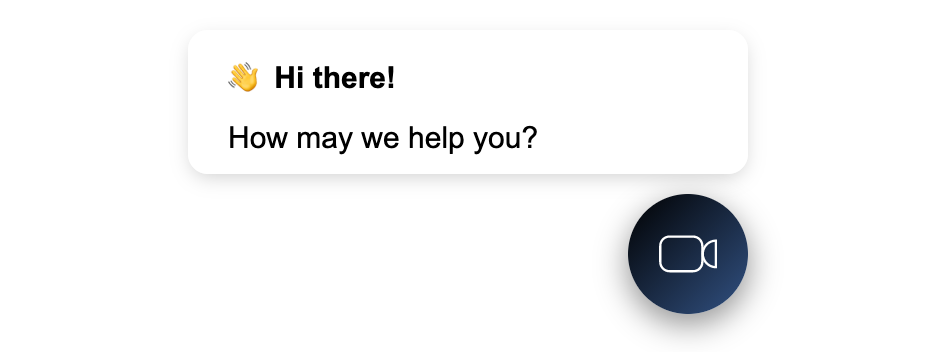
Video call on your website
Using our floating widget, your customer never leaves your website.
On the other hand, using an integrator's chat widget, the customer will have to open a new tab in order to connect to Auvious and talk to the agent. This is not the case with our widget. It remains sticky to the bottom of the page and the customer can continue to browse your website while being on queue to talk to an available agent.
Once connected, a fully featured Auvious video room is presented, as if the customer has followed the link from the integrator's chat.
You can resize the video call window by dragging the top left corner.
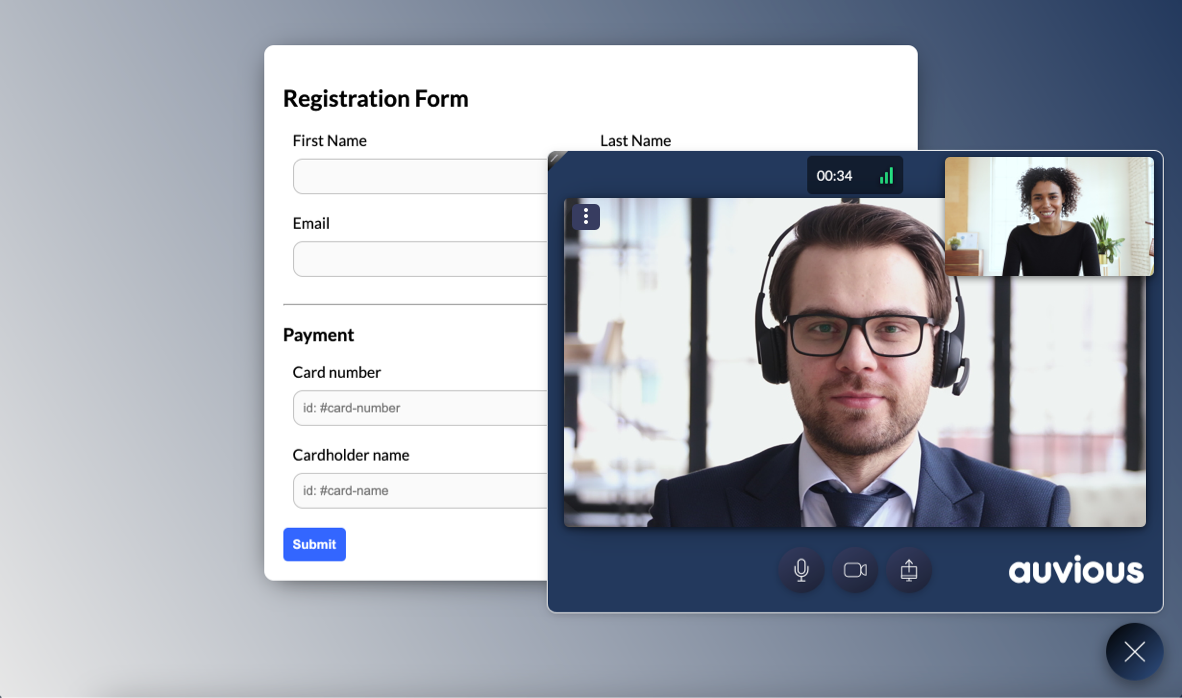
Multiple conversation types
The customer can directly start a video call or escalate a chat to a video call, all within the widget. With our intuitive UI, supporting your customers has never been easier. While on a video call, if the agent sents a chat message, a second chat panel is presented and the customer can toggle between the video and the chat conversation. More conversation types are supported such as voice call or a co-browse session. You can even schedule a call!
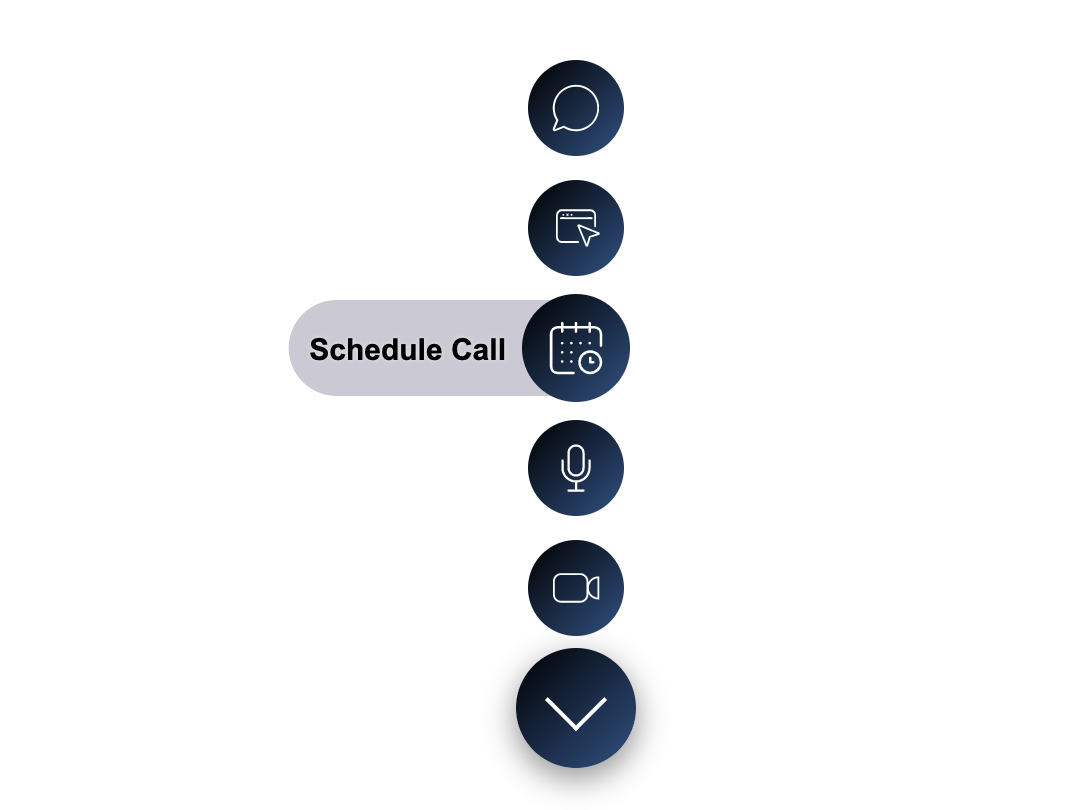
The customer can re-focus on the video panel just by clicking it. The chat conversation is moved to the back and by clicking the panel, it moves to the front at any time.
Theming
Auvious widget supports custom themes. You can change the colors of buttons and panels. Apply your specific customization to ensure a personalized experience for your customers. You can also modify and/or translate all the copy.
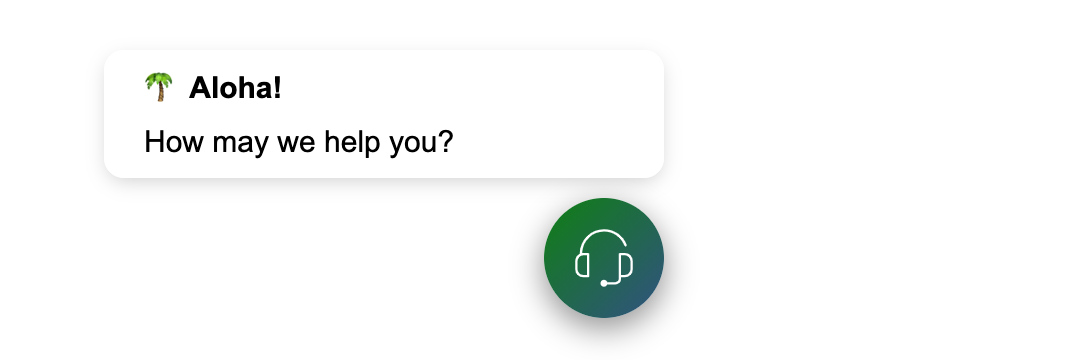
Installation
Please refer to the widget configuration guide.