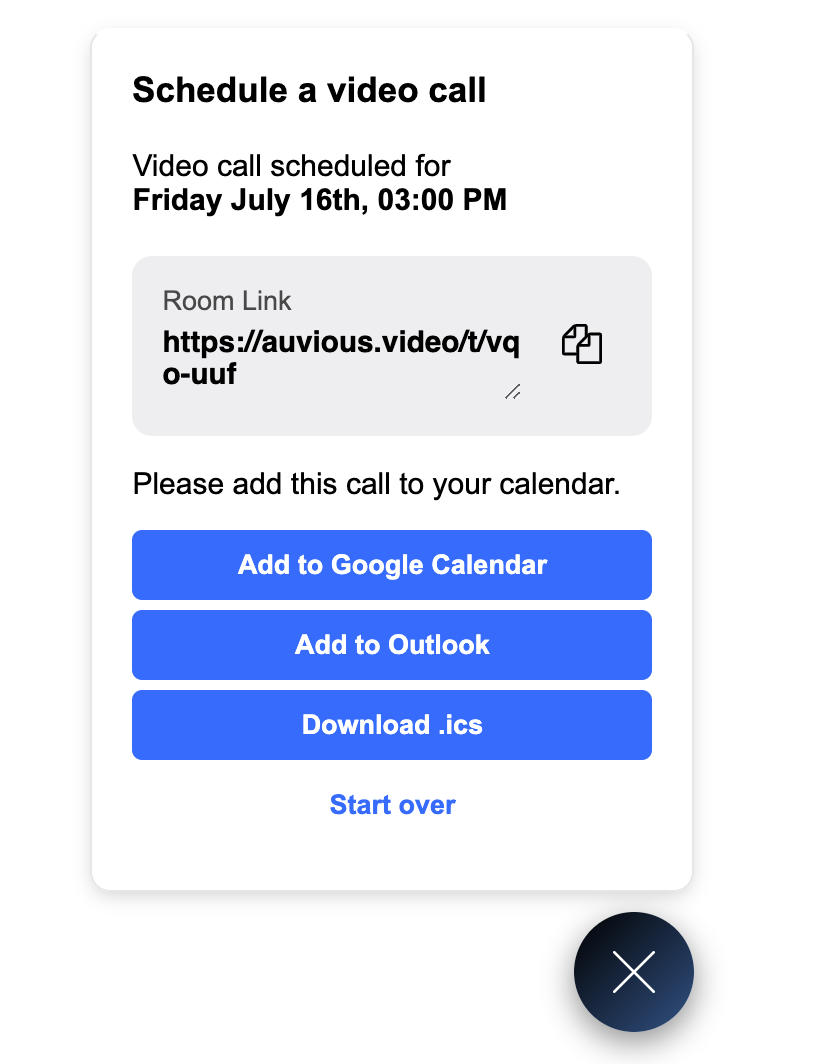Schedule a call
📅 Scheduling a video call is a safe way to have a long conversation with your customers. There are two different pickers for scheduling a call, the standard one and the new timeslots picker.
Standard picker mode
Set a date & time
You can either select one of the proposed dates or pick a date and time of your liking. State your name and add your mobile phone number.
We need the phone number to send you a One Time Password in order to verify your intent. In case the video call does not take place, the agent can call you back in your phone number.
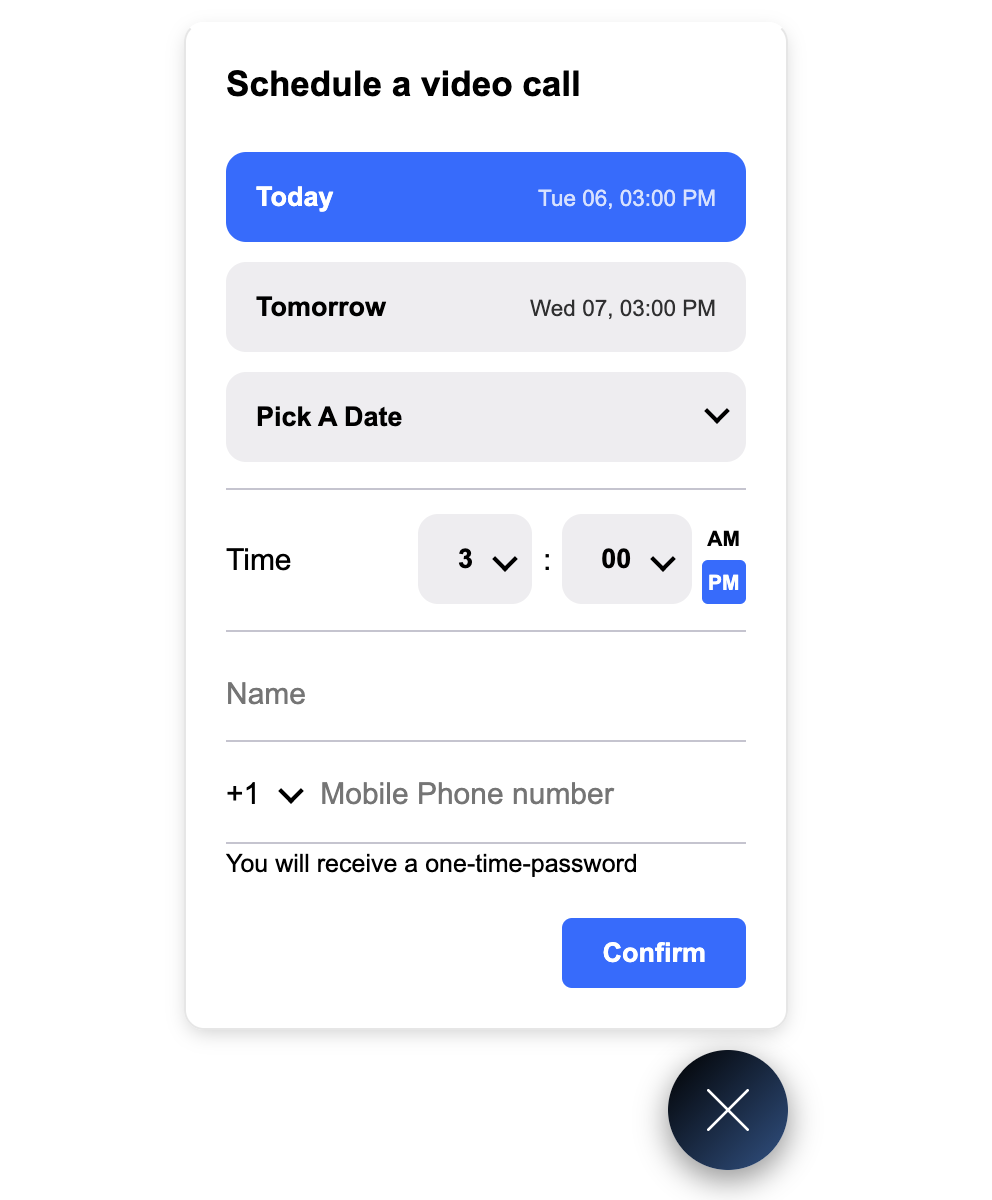
Timeslots picker mode
Pick a timeslot
You can select a date from the calendar. Once a date is selected, the timeslots available for that date are presented. You can limit the working hours, thus limiting the available timeslots by setting a schedule. The first available timeslot for the current day is the next full-length timeslot available.
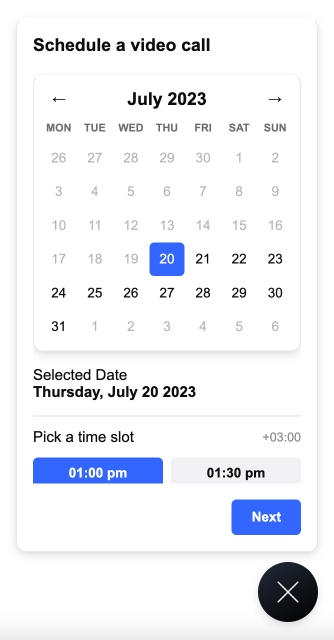
Customer information for OTP verification
Once the preferred date and time are selected, we need to verify that this is indeed a customer and not a bot. Fill in the form and wait for a One Time Password in your phone to continue to the next step.
If schedule-mode has been set to genesys-appointment or talkdesk-appointment the customer will have to fill in the email as well.
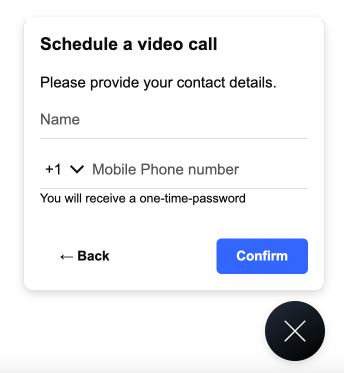
OTP validation
Once you have received a One Time Password (OTP) fill it in the form. If the code was not received after 30+ seconds, you can request for a new one. Once ready, click on "Schedule"
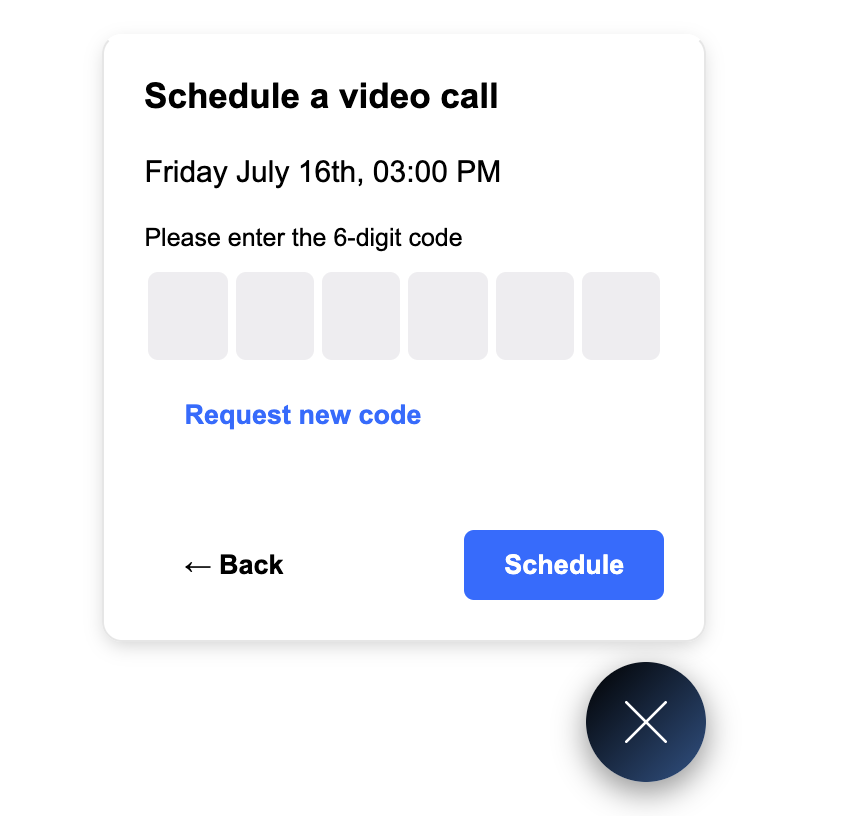
Add to calendar
Congratulations! 🎉 . You have just scheduled your first video call. A room link appears. You must keep this link since you will have to join at that specific date & time from your browser.
To help you not forget about your scheduled call, we have added 3 options to add it to your calendar.
- Add to Google Calendar
- Add to Outlook
- Download .ics
If you download and open then .ics file, your default calendar application opens and the time slot is booked for the call.
Don't worry if you close this window. If you try to schedule again, the existing schedule appears and will continue to appear until the date & time of the call. To schedule a new one at a later time click on "Start over".