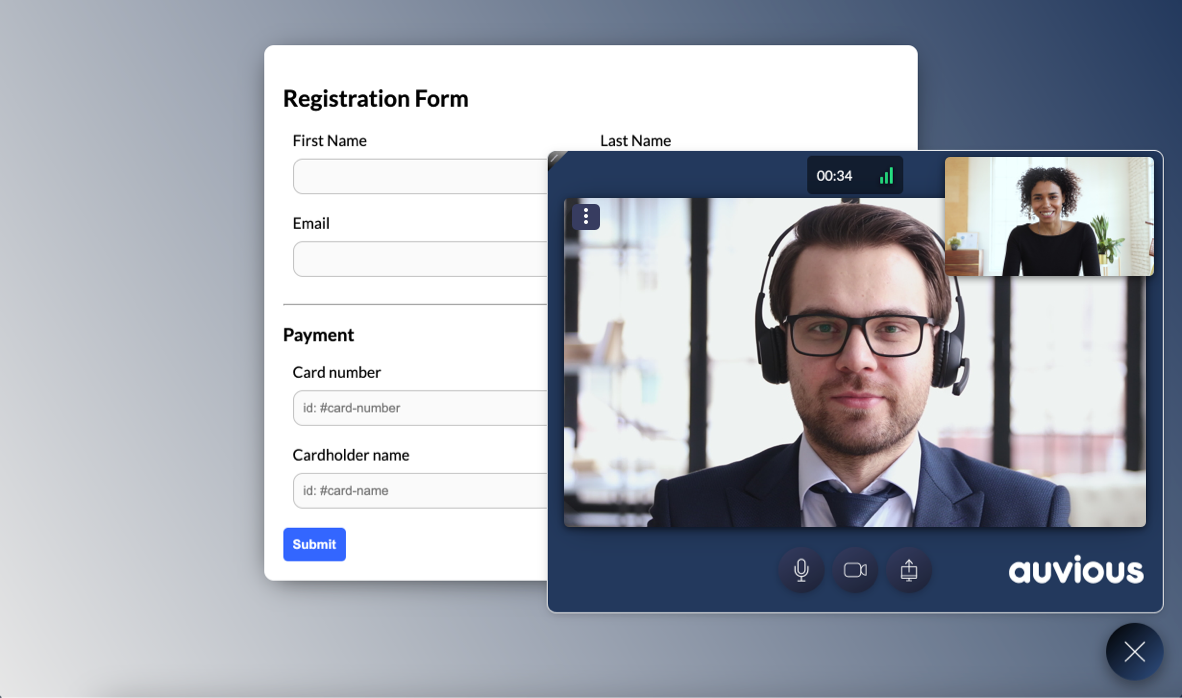Video call
📹 Video call is the foundation of the auvious widget and a window to many features.
Start a session
Simply click on the auvious widget bubble, write your name and click the big camera button.
Once you click to connect, you get in queue for the next available agent. Once an agent is connected, a panel appears where can change camera or microphone, apply effects to your video background and join the call.
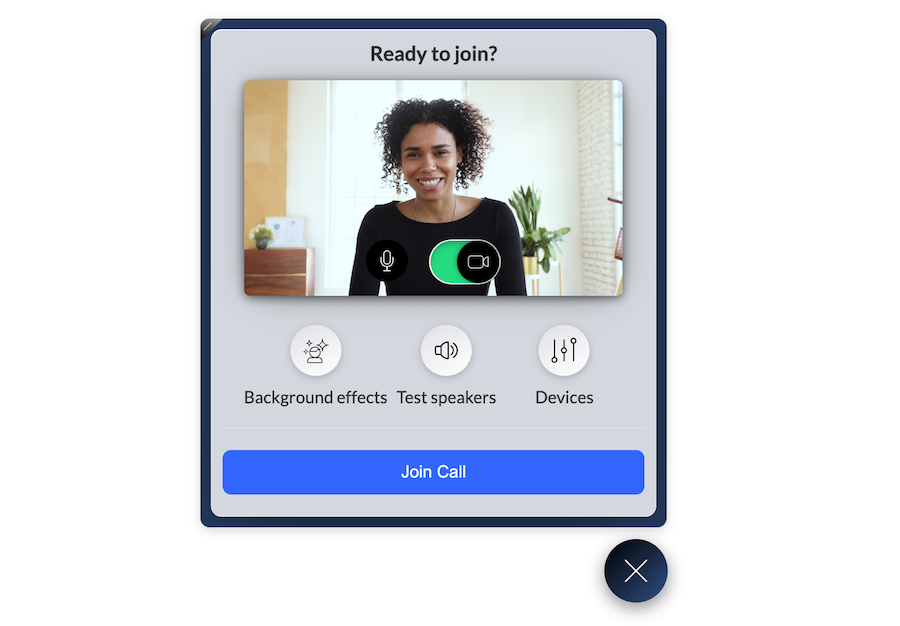
During a video call
During a call the customer is in a fully-featured auvious application. The agent can co-browse, take snapshots, share his screen etc.