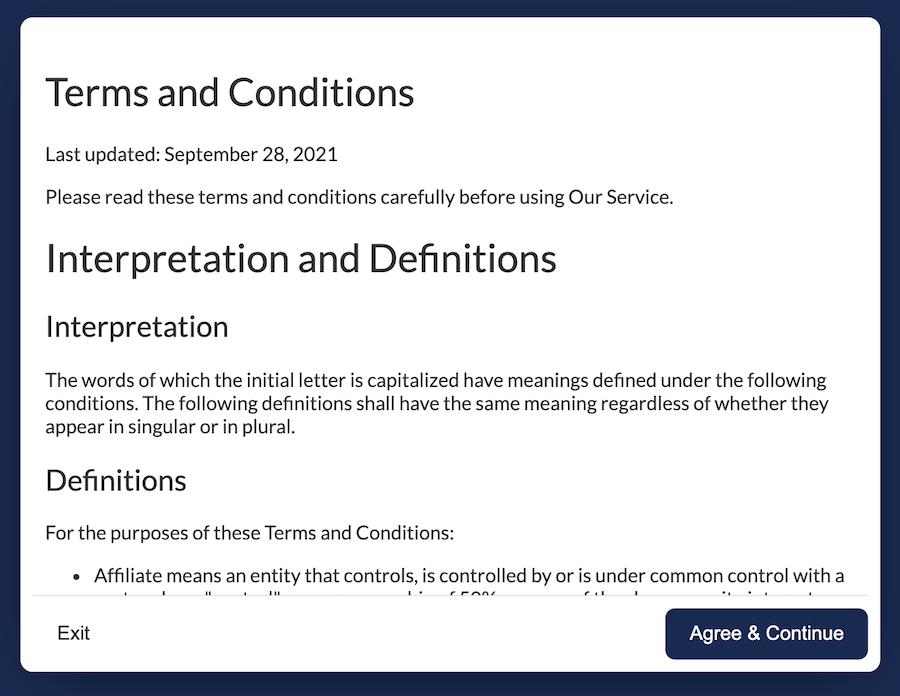Consent
✅ Have the customer accept to terms & conditions or disclaimers before joining a call.
The consent form can be enabled in Settings
Once enabled, you just need to copy paste the text the customer needs to accept in order to continue.
Snapshots of the consent form are also available. When enabled, a snapshot of the current consent text will be kept in the interaction details. If at any time the text at the consent form changes, the snapshot is not affected. This way you will know at any time to what the customer has given consent to, before joining a call.
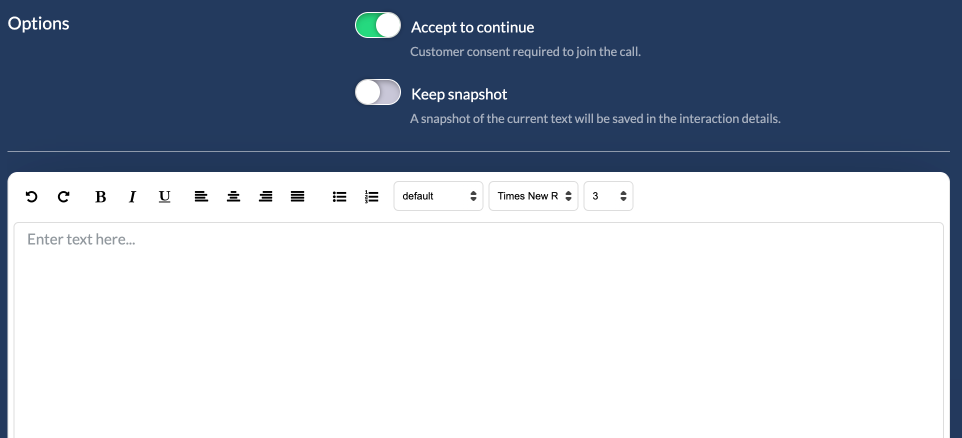
The customer will be presented with a card to accept.