Schedule a callback
As an agent, you are able to schedule a video call for a later time.
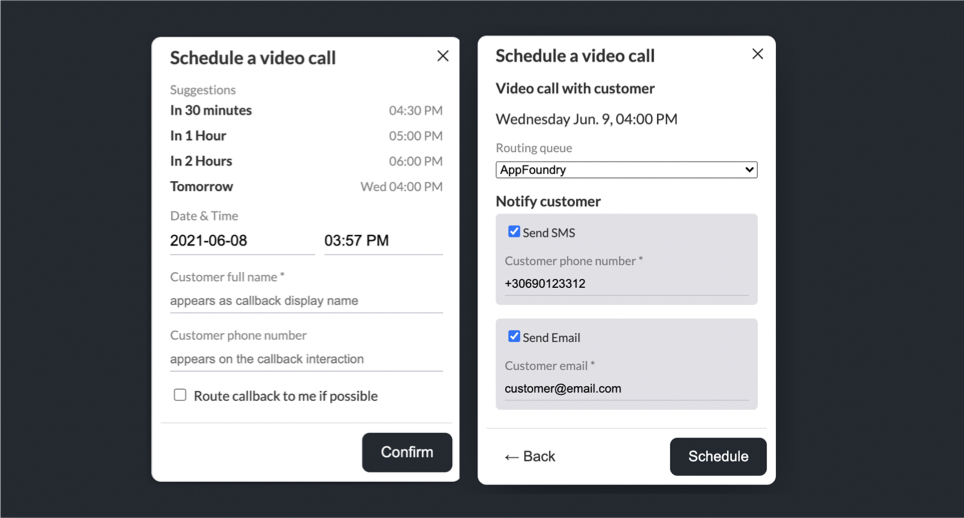
In a Genesys Cloud integration, scheduling creates a callback interaction.
First, define the call date and time. Then enter the customer’s full name and phone number. Select whether the call will get back to you.
Second, choose a queue to route the callback.
Lastly, enter the customer's email address and select an email queue. Click on Schedule and you will be presented with a new email interaction with the call details.
Share scheduled link
If you have set up at least one queue with an SMS/Message number and the agent is assigned to this queue, the option to “Send SMS” appears. An SMS interaction is created and a message is sent with the link and date and time.
If you have set up at least one queue with SMTP and the agent is assigned to this queue, the option to “Send Email” appears. An email interaction is created and pre-filled with the link, date and time and calendar options.
You can change the default message that will be shared, in settings.
If none of the above are available, the agent can copy the room link that will appear and share it some other way.
Customer joins beforehand
If the customer follows the link at a time prior to the scheduled call he will land to a page that will show the scheduled date & time of the call and play a video or show an image, if one is setup in Settings.
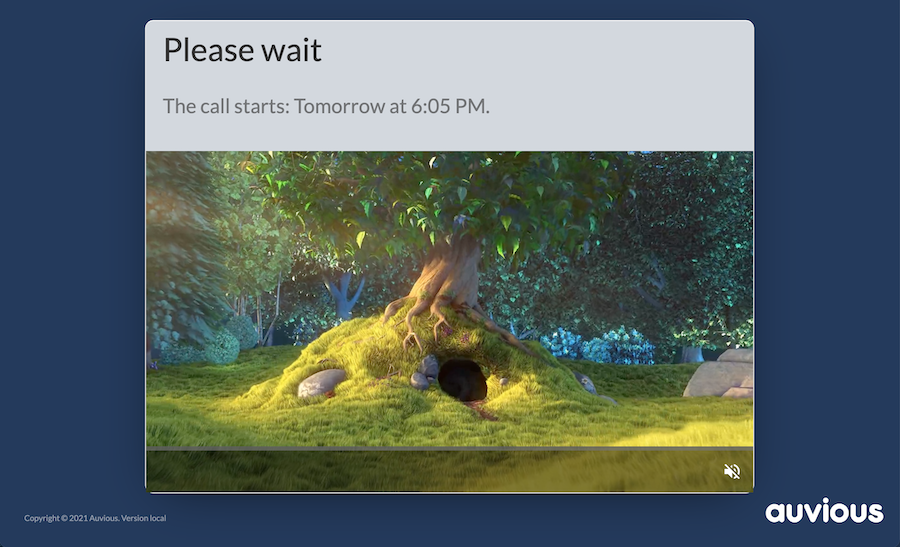
The customer will be able to join around one minute before the scheduled call and will be alone in the room until the agent joins. A message is presented to the user until the first availble agent joins the room.
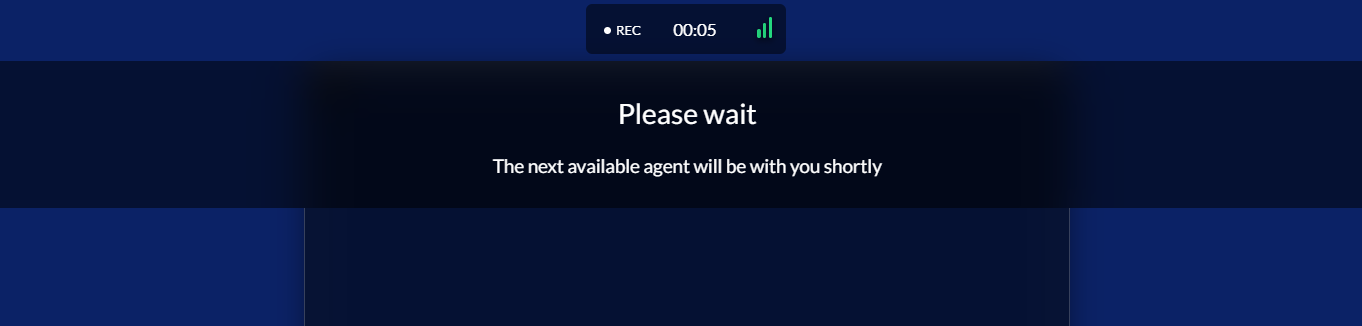
Due to browser restrictions the video is muted in order to auto-start. The customer can unmute it if he/she wishes so.
Genesys Cloud callback
In a Genesys Cloud integration, the agent will receive a callback interaction at the scheduled date and time. This callback will carry the room link so that the agent can join in the same room the customer is in or forward to to another agent to join.
This callback helps in performance and analytics since a scheduled call is processed and tracked by Genesys Cloud as a regular callback.
To distinguish a video call callback from a normal callback, the admin can add a custom prefix for each callback at the Settings page so that when a callback is created it will have the name <prefix>: <customer name>. The default prefix is Video Call.
An agent can receive a callback only if a phone number is setup and assigned to his profile.