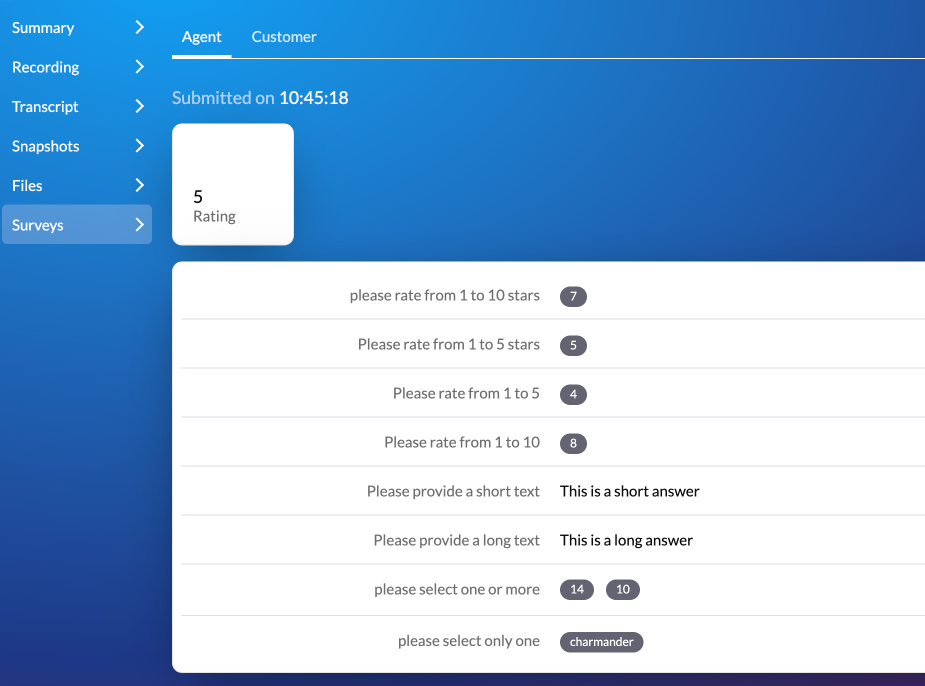Surveys
Auvious offers the ability to create custom surveys and display to both customers and agents upon request. These surveys are entirely optional and will appear after the call quality feedback, allowing you to gather additional insights as needed.
Manage
You can create new surveys and manage existing ones in the Surveys section on the Settings page. You can safely remove a survey that has been answered one or more times since the answers are stored in the interaction details, along with the question for each answer.
View results
You can analyze survey results on the Interactions page. Locate the specific interaction and navigate to the ‘Surveys’ section, where you’ll find responses from all participants, including customers and agents. Additionally, you can view any call quality feedback provided.
If you would like to aggregate the answers you can use our Interaction APIs to retrieve the survey data which are a part of the interaction details and use your own data analysis platform.