File Sharing
This simple feature gives the user the ability to send and receive files. It can be enabled for both customers and agents at the Settings page. You can send a file to each participant in the call. If you want to send a file to all participants, enable the 'dedicated control in call controls'.
This feature requires a storage provider.
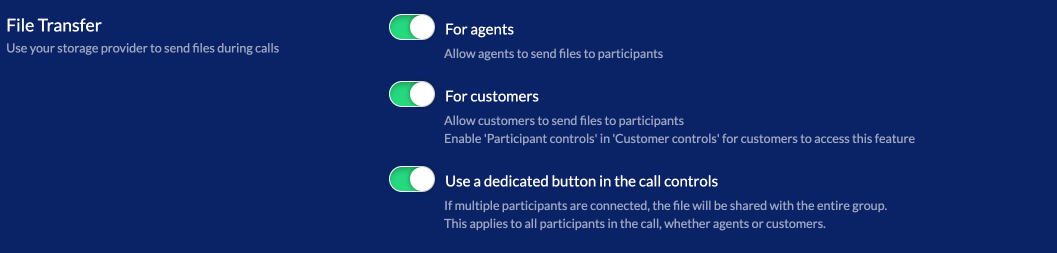
Sending
To send a file, click on (#4) "Send a file" on the participant you want to share the file to. The default browser file picker will appear. Select the file and voila!
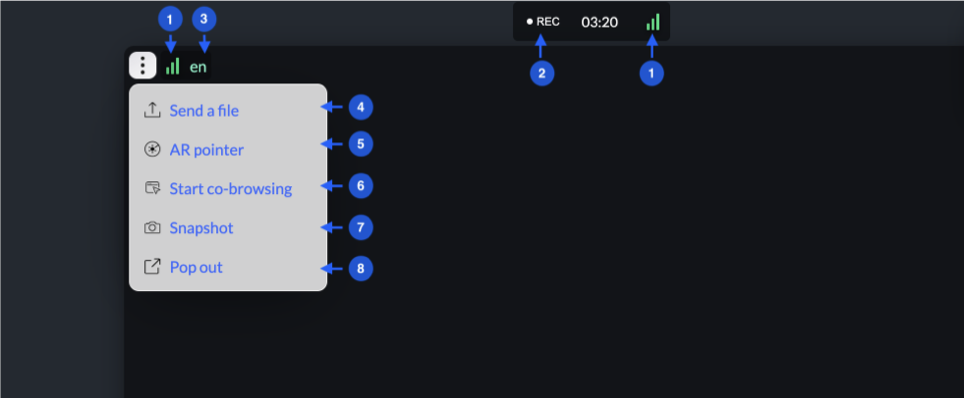 #4 Send a file
#4 Send a file
You can also drag and drop a file over a participant's video.
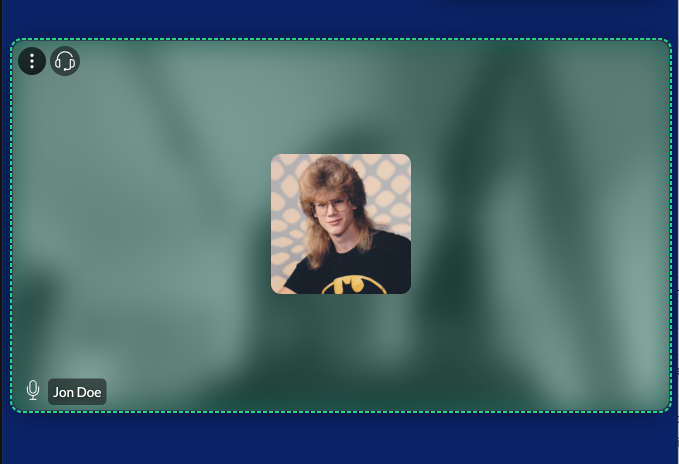
Receiving
Once the upload is complete, the receiver will get a notification that a new file has been sent, containing the download link.
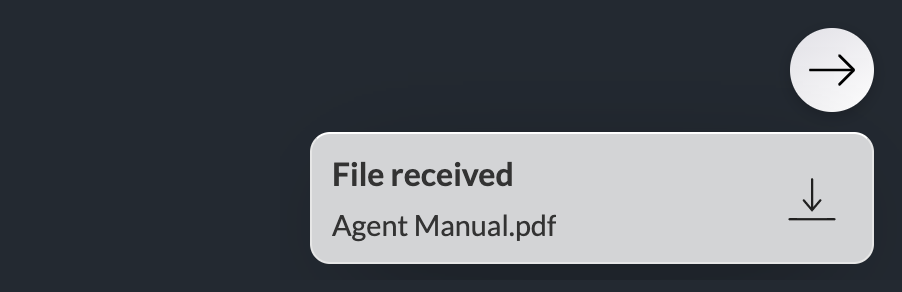
All file types are supported, up to 100Mb. All the files are stored in the configured storage provider.