Interaction data
📊 Interaction data is a centralised view for all the data collected during a call such as recordings, chat transcripts, shared files, co-browse session etc. .
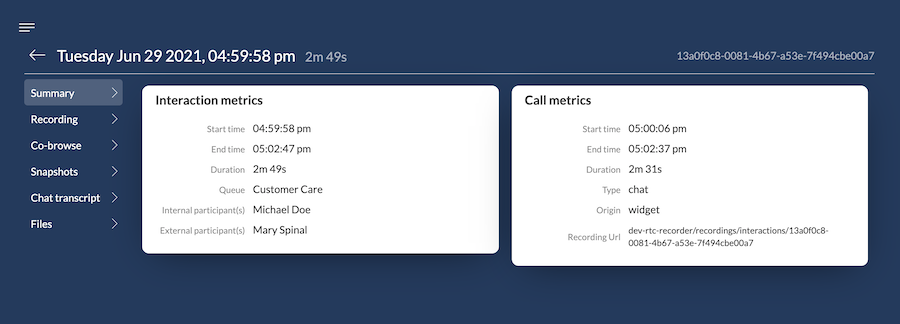
Summary
View metrics about the interaction and the call. An interaction spans longer in time than a call since it is a chat or callback interaction that escalated in a voice/video call. Some extra call metrics are also visible, when available. The origin property shows where did the call originate from. Genesys chat, auvious widget or a scheduled call?
Recording
View the available recordings and request a composition, as described in the Recording section.
Co-browse
If recording is enabled, The co-browse session can be replayed here. If you start a co-browse session using a PIN from the dashboard, the co-browse session is automatically recorded, as long as you have enabled it in storage settings.
Clicking on a co-browse recording a player pops up with the session recorded. You can click on the Timeline button to see a list if events that occured during the session.
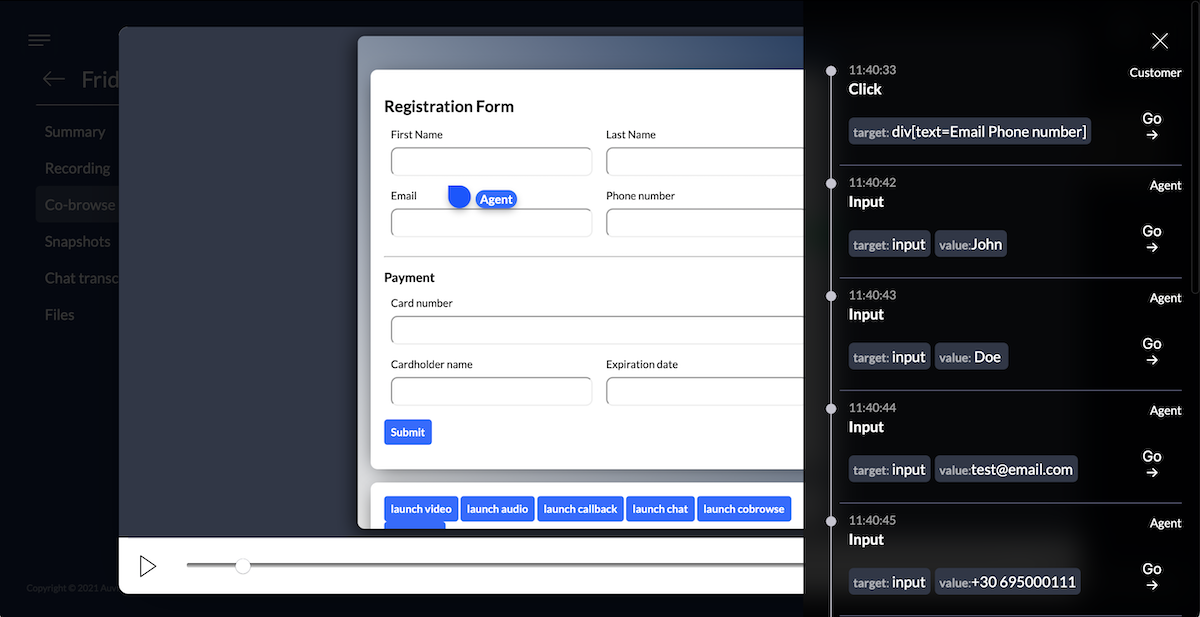
Snapshots
A grid view of approved and discarded snapshots.
Chat Transcript
If the recording is enabled, a chat transcript is saved and synced with the recording. When viewing a recording you can see exactly what was sent to chat and at what time.
Files
All the files that were sent at the call either by agents or by participants can be found here.