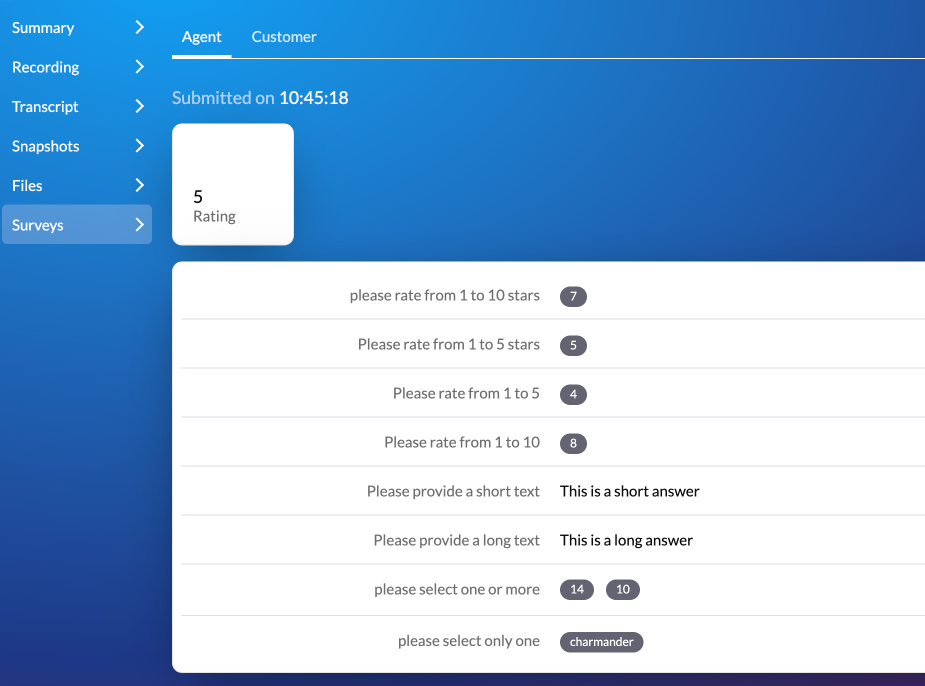Surveys
With Auvious, you can design and deploy custom surveys tailored to your specific needs, enabling you to gather valuable insights from your audience. These surveys help you collect feedback, analyze trends, and make data-driven decisions to improve your services, products, or customer experience.
Auvious offers two types of feedback.
Call quality feedback
At the end of a call a prompt is displayed in the form of a rating to give feedback regarding the audio and video quality of the call.
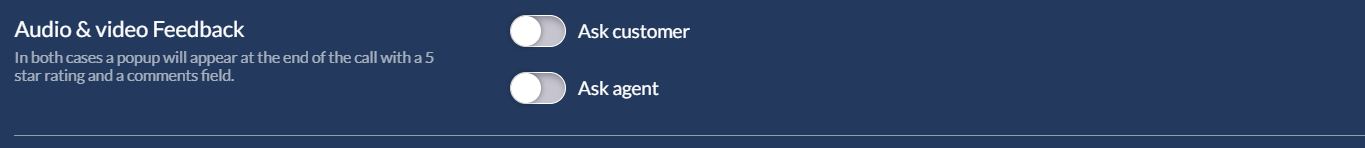
Select to enable this feature separately for customers and agents.
If a rating of less than 5 stars is given a feedback form for more information is displayed.
Surveys
You can create custom surveys to display to both customers and agents upon request. These surveys are entirely optional and will appear after the call quality feedback, allowing you to gather additional insights as needed.
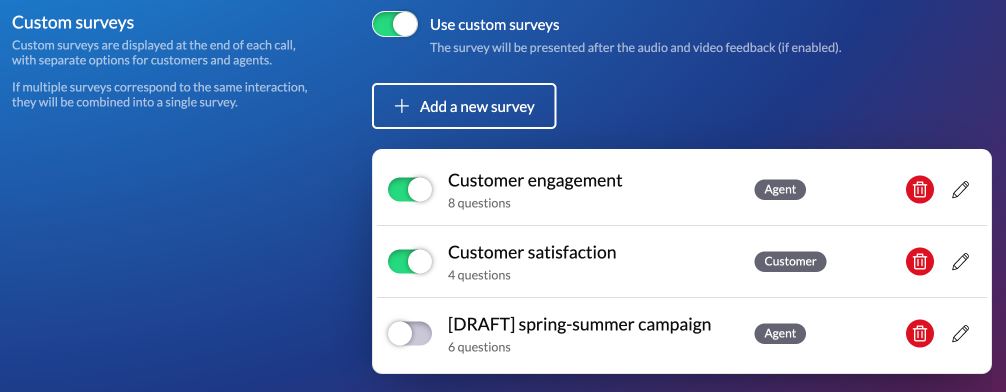
Surveys support 4 different types of answers
- Free text. Supports up to 300 or 1000 character answers.
- Rating. Supports 5 or 10 points and can be either shown as stars or numbers.
- Single choice. The user will have to select only one of the available options.
- Multiple choice. The user will have to select at least one of the available options.
For single or multiple-choice answers, you can optionally assign a hidden value that is not visible to the user. If no value is set, the answer text will be displayed in the survey results.
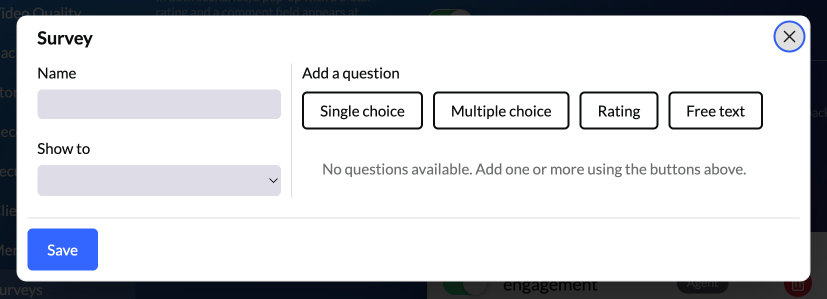
You can choose to show a survey to either
- Customers. Survey will appear at the end of the call.
- Agents. Guest agents and monitoring supervisors are not presented with the surveys.
Newly created surveys are disabled by default. You must manually enable them to make them live, allowing you to create draft surveys or schedule campaigns for specific time periods.
Survey results
You can analyze survey results on the Interactions page. Locate the specific interaction and navigate to the ‘Surveys’ section, where you’ll find responses from all participants, including customers and agents. Additionally, you can view any call quality feedback provided.