Background Effects
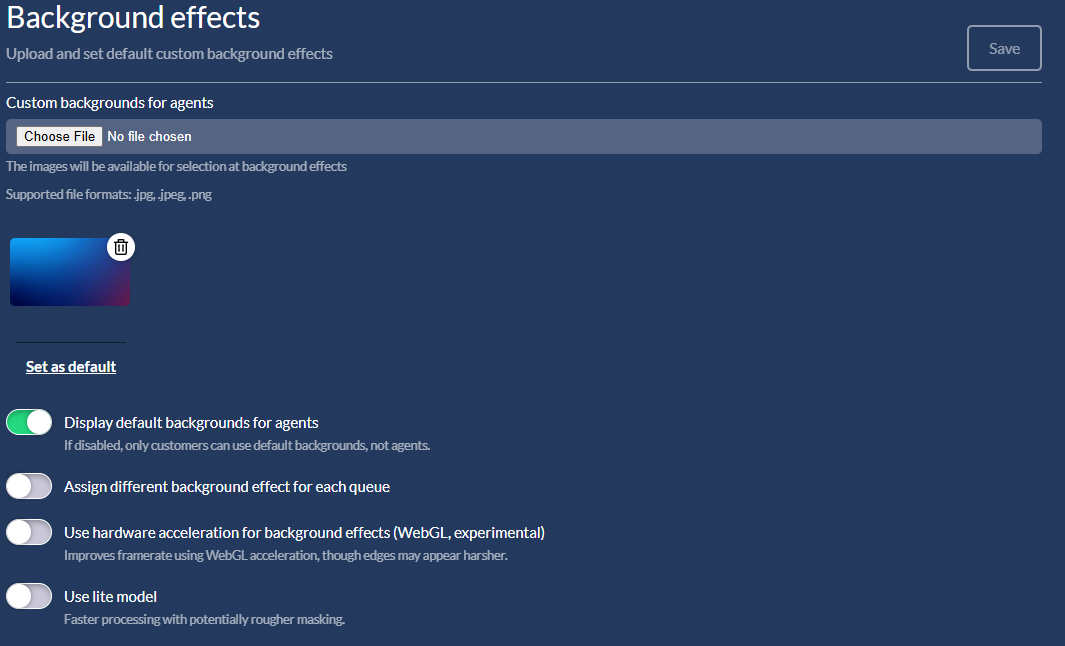
Upload custom backgrounds for specific themes, or to match your companies branding. These backgrounds appear only to agents.
If you have uploaded one or more background effects, you get the option to show only these background effects to agents. By disabling "show for agents", all other backgrounds will be hidden from the agents and they can only choose the uploaded ones.
You can also set a different default background per queue. If you enable this option, you will see a dropdown field below each image that has a list of the available queues. Select the queue you would want the image to be as default.
Use hardware acceleration for background effects (WebGL, experimental): Improves framerate using WebGL acceleration, though edges may appear harsher.
Use lite model: Faster processing with potentially rougher masking.
When a background effect is applied to a video, that effect is cached locally on the agent's browser. If you change the default background effect, the agent will have to remove the previous background effect and refresh the page for the new effect to be applied.
Only.jpg and .png files are currently supported.
Storage provider configuration is required for this feature to be enabled.