Storage
Storage provider
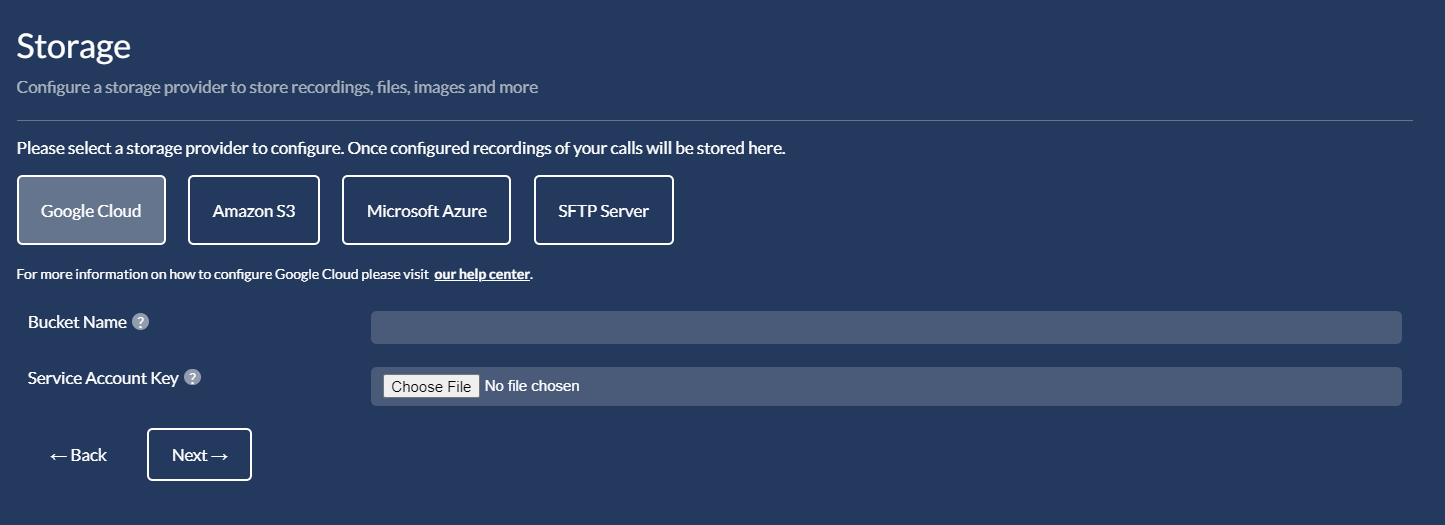
Each storage provider has different configuration options. Select your preferred storage provider and follow the instructions.
For help with storage provider configuration, please visit the storage providers section.
Once you fill in the required fields, review and test your provider configuration by clicking on Test.
If the tests succeeds you have configured your storage provider correctly and may proceed accordingly.
If the test fails, recording and all storage dependant services of this application (file transfer, custom backgrounds, snapshots) will be disabled.