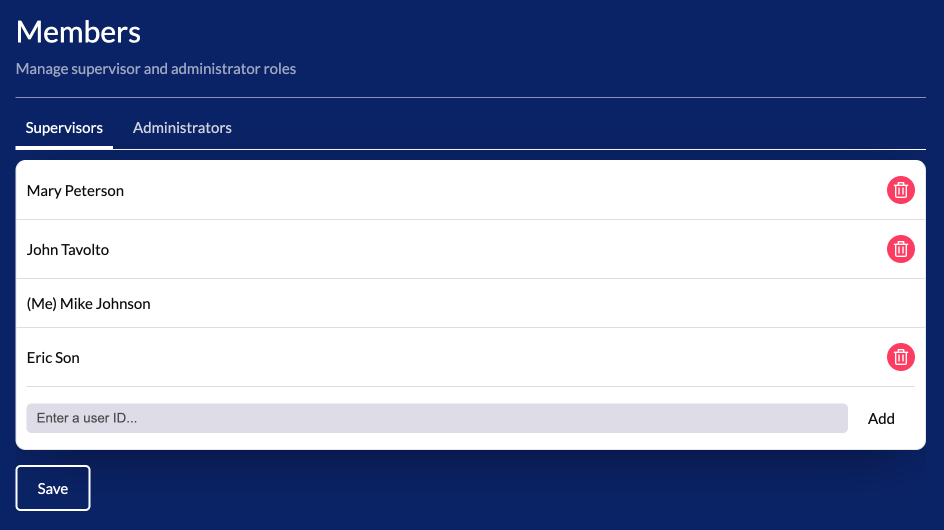Members
Manage supervisor and administrator roles within the Auvious system. Certain integrations allow role inheritance, automatically assigning roles from the integrated system. In other cases, roles must be explicitly assigned to users. In the latter case, the first user that installs the application is also the administrator.
Integration support
Integrations that support role inheritance
In these types of integrations, you manage user roles from the integration user management, not from Auvious.
- Genesys Cloud
Integrations that support members
In these types of integrations, you manage user roles from auvious.
- Genesys Engage
- Talkdesk
- Nice CX-One
Add a role
Once you open Auvious and you automatically authenticate via the integration Single Sign On, you can go to Settings and pick the "Members" menu item. There are two tabs, one for the supervisors and one for the administrators.
Start typing the name of the agent in the input field and the auto-complete will start filtering all the available agents. Select the agent you want and click on 'Add'. Finally, click on 'Save'.
In some integrations the integration users are not available. If that is the case you will need to add the user ID to the input field, instead of the agent's name.
You can find the user id by opening the menu in auvious and clicking the user's name.