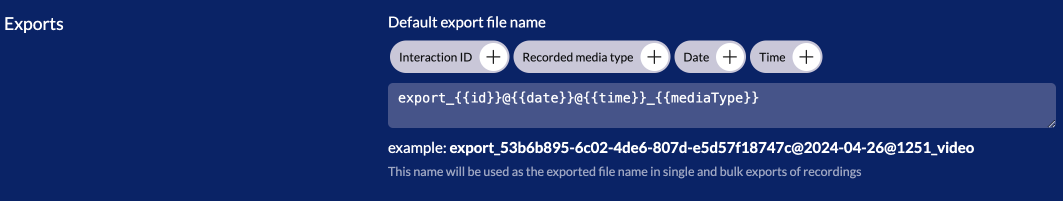Recording

Once you have completed the storage provider step, you may modify your recording options.
Options
Select the "Manual" option to disable automatic recording, and select the "Audio only" option if your organization does not require video recording.
- Average 1 minute duration video stream: 1.8 MB
- Average 1 minute duration audio stream: 0.3 MB
- Average 1 minute duration audio/video: 2.11 MB
Example: 1 minute duration consisting of 2 participants (agent & customer)
- Basic video call will have x2 audio/video streams: 4.22 MB
- Video call with screen sharing will have x2 audio/video streams + x1 video stream: 6.02 MB
Please note that these are rough estimations. Variations in background, movement, lighting and fluctuations in sound can affect the final size slightly.
Recording
Enable or disable co-browse recording. Some notes:
- The recording of the call should be ON, for a co-browse session to be recorded. Important note: If the recording is started after the co-browse session is started, it will not get recorded.
- On a co-browse session initiated by a PIN, or a co-browse session escalated from chat, recording starts automatically, if Co-browse recording flag is enabled.
You can also add or remove permissions for agents and supervisors.
Each agent can only view and export their own recordings. You can disable the ability for an agent to export a recording in settings.
Supervisors can view all the recordings of the organization and also delete an exported recording. You can disable the ability for supervisors to delete a recording as well. Please note that only the exported recording file can be deleted. The raw files will still be available for re-export.
Export
Bulk export of recordings is a powerful feature where the supervisor can select one or more interactions that have recordings and export them.
You can modify the name of the exported recording in this section.
Accepted characters for the file name are alphanumeric, '-', '_' and '@'. White spaces are not allowed.